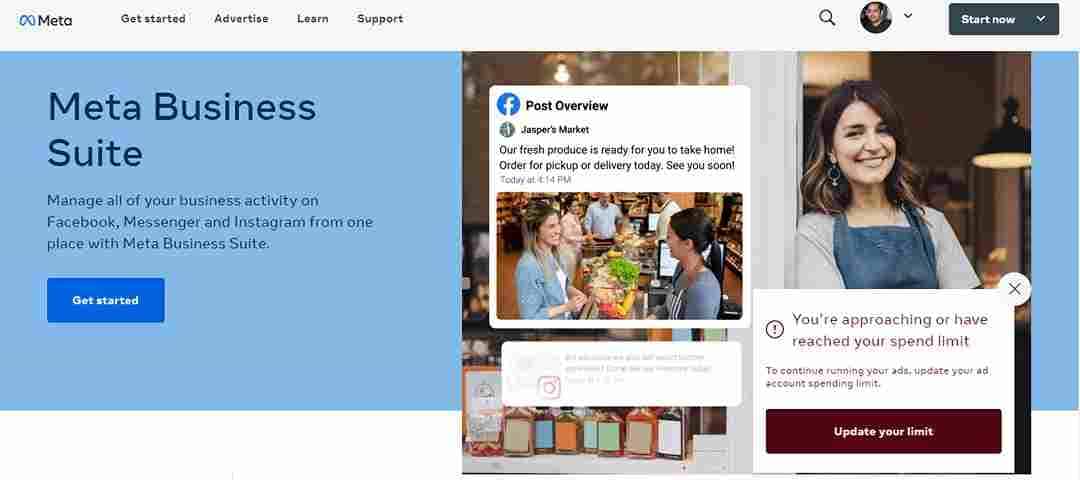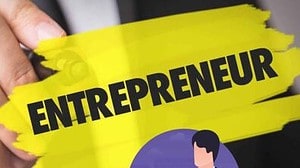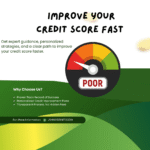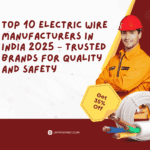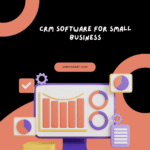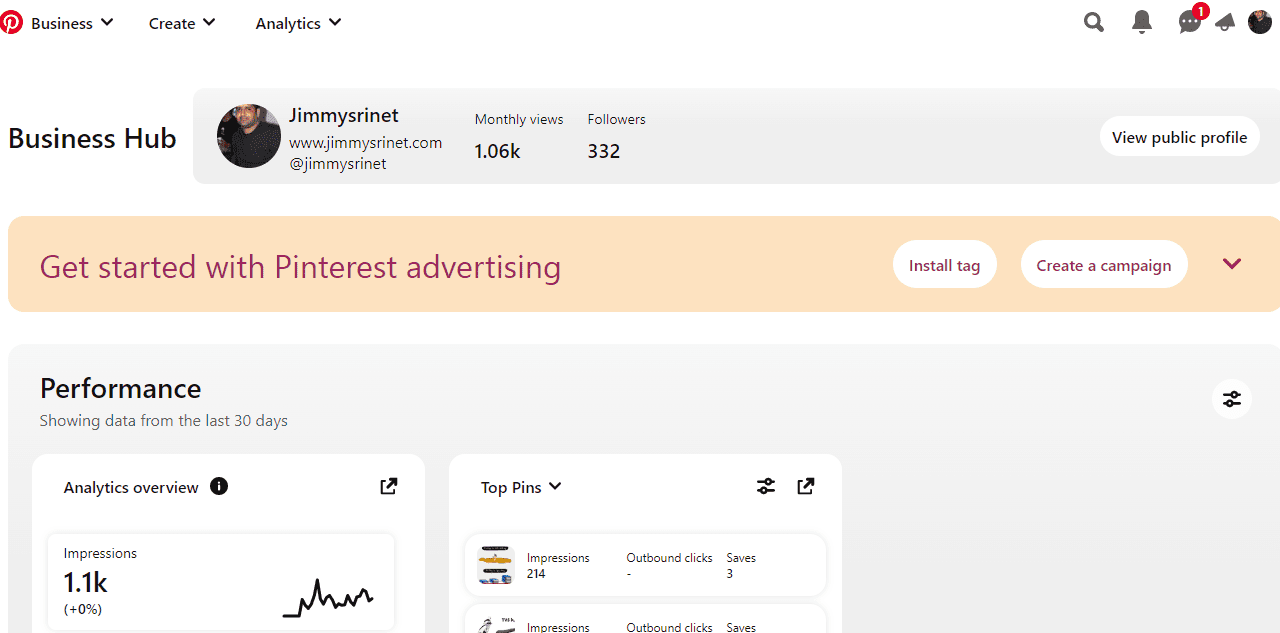In this article, we will explore How to Use Meta Business Suite (formerly Facebook Business Suite) for Customer Engagement.
Meta Business Suite (formerly known as Facebook Business Suite) is a tool designed for businesses to manage their presence across Facebook, Instagram, and Messenger.
It allows businesses to manage their pages, post content, and interact with their audience across all these platforms in one place.
Meta business suite
Meta Business Suite (formerly Facebook Business Suite) can be a powerful tool for businesses to grow their customer engagement on Facebook, Instagram, and Messenger. Here are some tips on how to use it effectively
Set up your Meta Business Suite account
If you haven’t already, create an account for your business on Meta Business Suite.
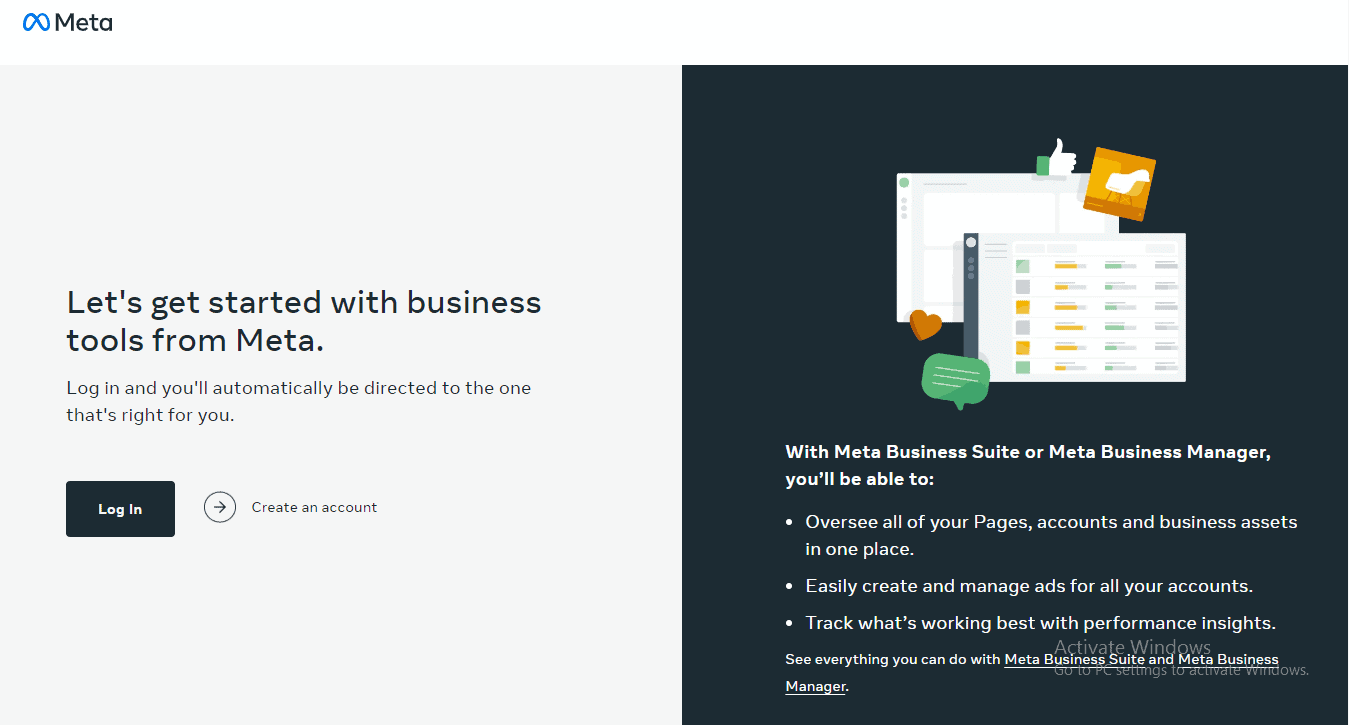
You can do this by going to business.facebook.com and following the instructions to set up your account.
Connect your Facebook and Instagram accounts
To get started, you will need to link your Facebook and Instagram accounts to Meta Business Suite. This will allow you to manage your accounts and engage with customers from a single platform.
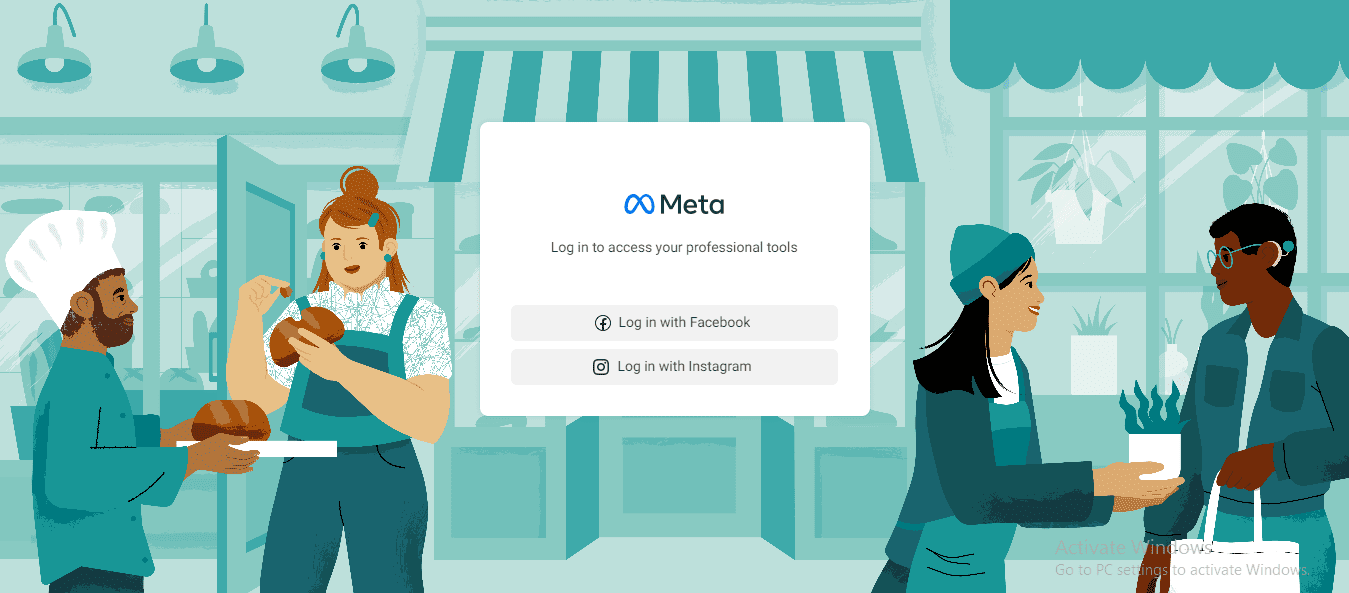
Schedule your posts
By scheduling your posts in advance, you can ensure that you’re consistently sharing high-quality content that resonates with your audience.
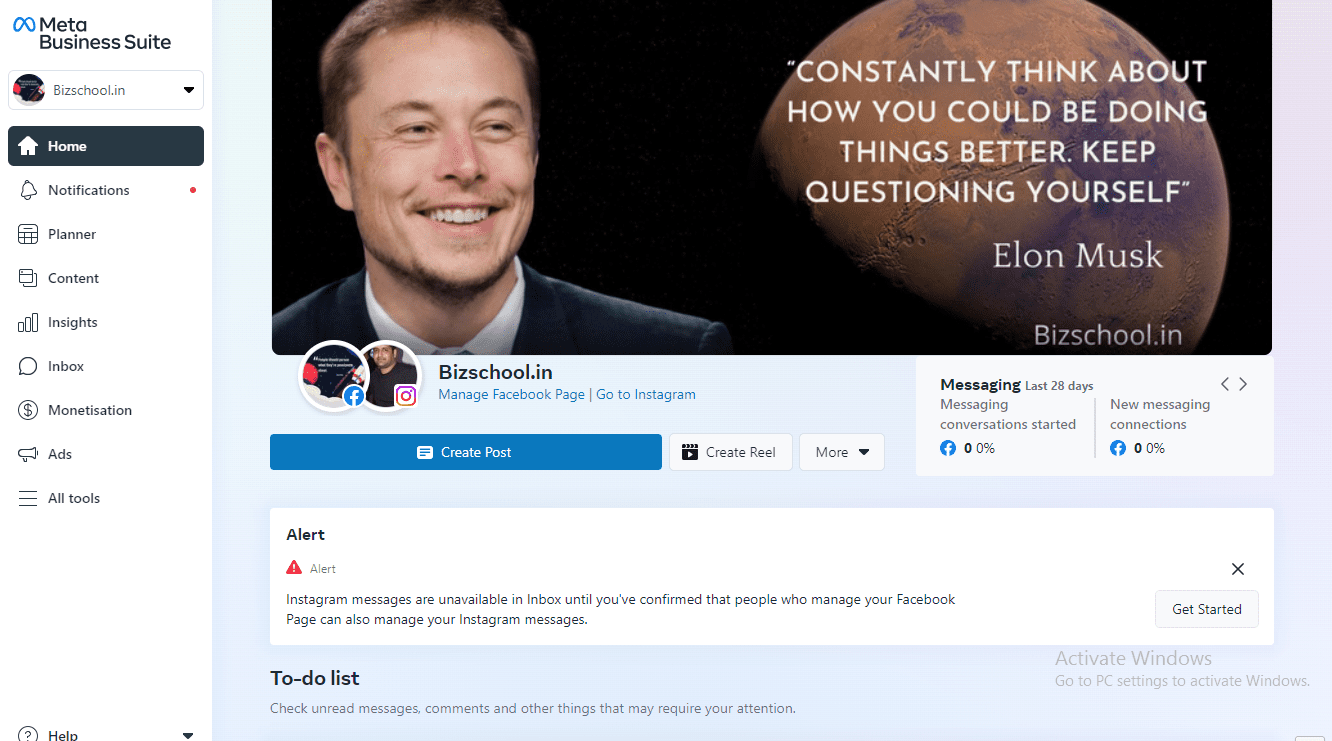
This can help to increase engagement and build a loyal following.
Monitor insights and analytics
Use the platform to monitor insights and analytics for both Facebook and Instagram.
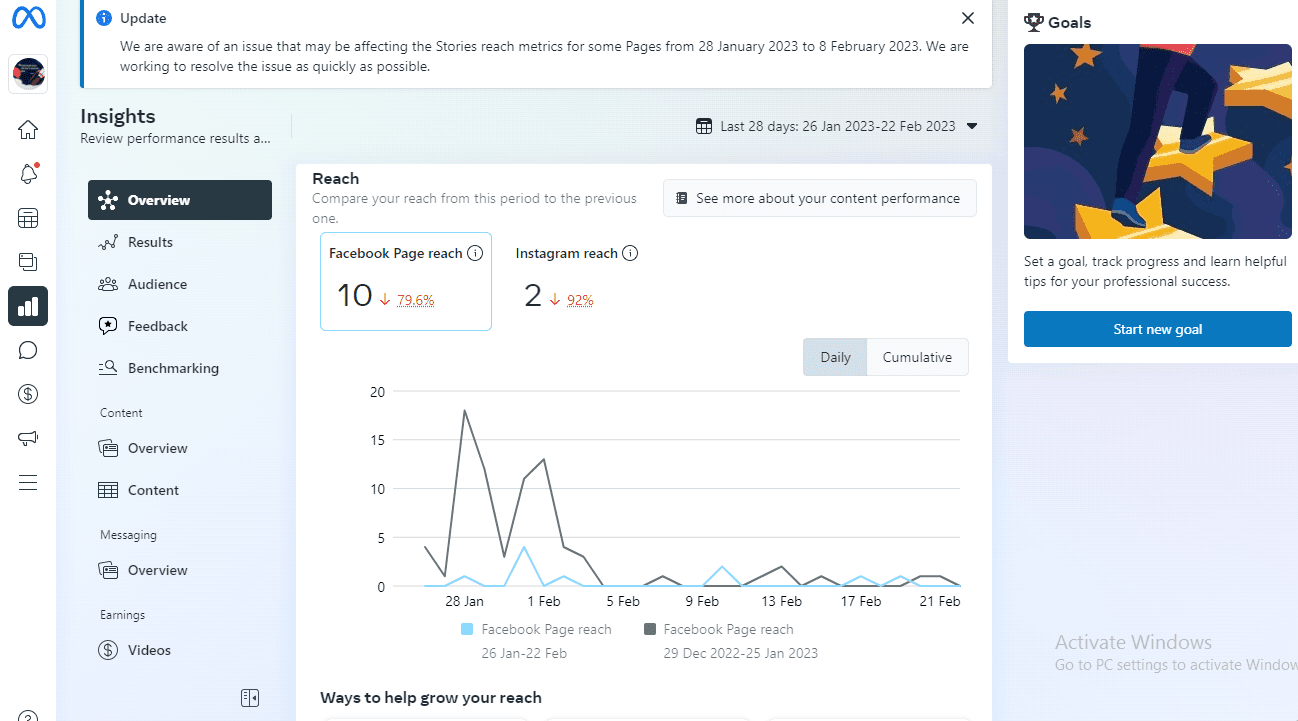
This can help you track engagement, reach, and other important metrics. You can use this data to optimize your content and engagement strategies and improve your overall social media marketing efforts.
Run targeted ads
Meta Business Suite allows you to create and manage ad campaigns across Facebook and Instagram. Use targeting options to reach your ideal customers and encourage them to engage with your business.
Use Messenger to offer customer support
Messenger is a powerful tool for offering customer support and building relationships with your customers. Use the Messenger feature in Meta Business Suite to quickly respond to customer inquiries and resolve issues.
Respond to comments and messages
Engage with your customers by responding to comments and messages in a timely manner. You can use Meta Business Suite to view and respond to comments and messages from both Facebook and Instagram. This can help you build relationships with your customers and improve customer satisfaction.
The platform provides businesses with various metrics
Page Views
The number of times a business’s Facebook or Instagram page has been viewed.
Reach The number of unique people who have seen a business’s posts or ads on Facebook or Instagram.
Engagement
The number of likes, comments, shares, and other interactions a business’s posts has received.
Followers
The total number of people who have chosen to follow a business’s Facebook or Instagram page.
Demographics
Insights into the age, gender, location, and interests of a business’s followers and customers.
Ad Metrics
Metrics related to a business’s ad campaigns, such as impressions, click-through rates, and conversions.
Businesses can use these user statistics to gain insights into their audience, understand what content resonates with them, and optimize their social media strategy to better engage and grow their audience.