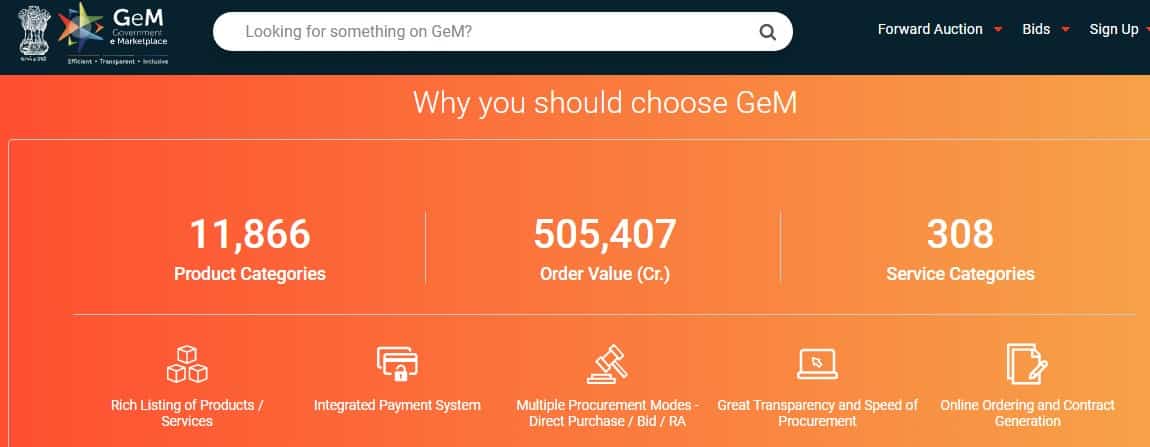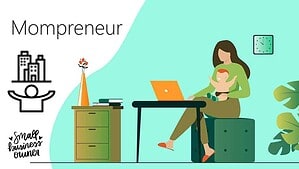GeM ( Government E-marketplace) is now one of the most powerful and attractive platforms for business owner to grow their business.
Government e Marketplace
Government e-Marketplace (GeM) is an Indian online platform that facilitates procurement of goods and services by government organizations.
Launched in 2016, it promotes transparency, efficiency, and cost-effectiveness in government procurement, benefiting both buyers and sellers while fostering digital governance.
To participate in tenders on the Government e-Marketplace (GeM) platform in India and handle cataloging, follow these steps.
1. Register on GeM
- Visit the GeM portal GEM
- Click on the “Sign-up” or “Register” option.
- Fill in the required details and complete the registration process.
2. Cataloguing
- After registration, you must create a catalog of the products or services you want to sell on GeM. Here’s how to do it:
- Log in to your GeM account.
- Go to the “Seller” section.
- Click on “Create New Catalog” and select the category of products or services you want to list.
- Fill in all the necessary details for your products or services, including descriptions, specifications, prices, and other relevant information.
- Upload high-quality images of your products or services.
- Submit your catalog for review and approval by GeM authorities.
Once your catalog is approved, your products or services will be listed on the GeM platform, and buyers can view and purchase them.
3. Participating in Tenders
- GeM provides a platform for government departments and organizations to issue tenders and requests for quotations (RFQs). To participate in tenders, follow these steps:
- Log in to your GeM account.
- Under the “Seller” section, click on the “Tenders” or “Bid” option.
- Browse through the available tenders and RFQs.
- Select the tender or RFQ you want to participate in.
- Review the tender documents and requirements carefully.
- Prepare your bid or quotation according to the tender specifications. Make sure to provide all the required information and documents.
- Submit your bid or quotation within the specified deadline.
It’s essential to keep track of the status of your bids and stay updated on any communication or notifications from GeM regarding the tender.
4. Payment and Fulfillment
- If your bid is flourishing and you are awarded the contract, you’ll need to fulfill the order as per the terms and conditions of the tender.
- GeM provides a payment gateway for secure transactions between buyers and sellers.
5. Customer Support
- GeM offers customer support services to assist sellers with any issues or queries they may have.
Remember that GeM procedures and requirements may evolve, so it’s crucial to refer to the official GeM website for the most up-to-date information and guidelines on cataloging and participating in tenders.
Additionally, you may want to seek assistance from GeM customer support or attend training sessions if available to ensure a smooth experience on the platform.
Why you should choose GeM
GeM cover a wide range of product categories like 11866, and 308 service categories, a rich listing of product and services.
Gem has an integrated payment system, that offers multiple procurement modes ( direct purchase, Bid, RA), excellent transparency and speed of procurement, and online ordering and contact generation.
Sellers on Government e-Marketplace (GeM) gain access to a vast government buyer base, reduced marketing costs, faster payment processing, and a transparent and efficient procurement process.
GeM promotes business growth and opportunities in the public sector.